Virtual data space
• We process data where it is
• We save time and resources of Clients
• We reach the maximum speed
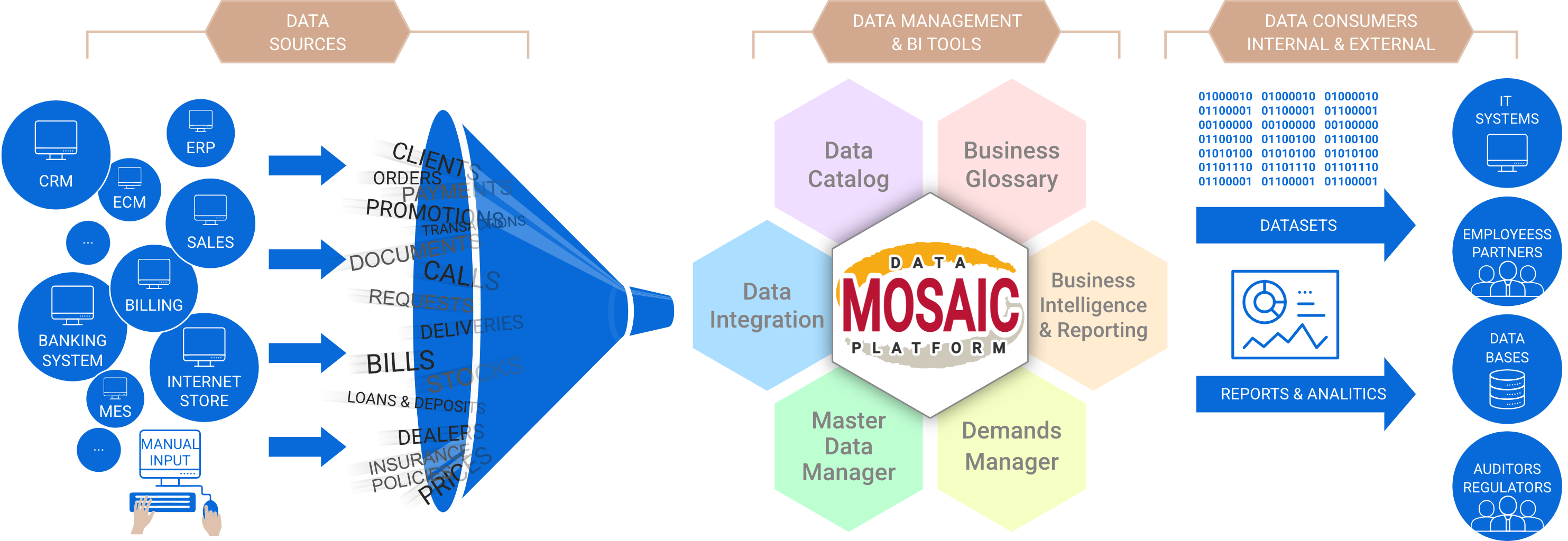
All indicators of the Company must be consistent and reliable, they must be trusted by employees throughout the structure of the Company. Disputes over whose indicator is more correct are unacceptable.
Report generation time, even taking into account the need to collect data from several IT systems and run reports in bulk at the same time, should not slow down business processes.
All formed and transferred to auditors, partners, regulators reports should be kept for the case of claims from counterparties. The use of an application cluster solution reduces the cost of storage.
There is more and more data in companies. The variety of IT systems containing data is increasing. The task of finding suitable data is not very trivial. At the same time, completely different entities can be hidden under one name.
Finding the right data is often a quest for new hires.
In the modern world, tasks arise that promptly require new functionality, for example:
• launch of a new product, service or line of business
• reaction to new challenges of cyber fraudsters
• new requirements of regulators
• response to competitors' actions
• process optimization, for example, during the Covid-19 lockdown
At the same time, modification of existing IT solutions is impossible because
• IT system is `boxed solution`
• IT system is self-written, and the competencies for it are lost
• there is no contract with the IT system vendor
• modification is very long or expensive
Usually a significant part of the required functionality is based on data and can be quickly implemented on the MOSAIC platform and optionally integrated into IT systems.
Information for making decisions or actions is needed as quickly as possible. Waiting for the data to load into the data warehouse is wasting time. It is advisable to take the data from the source immediately after they appear.
Obtaining data and generating reports should not adversely affect the performance of IT systems that ensure the functioning of the Company`s business.
It is necessary to comply with the personal data protection regulation.
Access to data should be strictly delimited even within one report. Unauthorized access can lead to reputational and direct losses.
Waiting for IT staff resources can reduce business efficiency. Self work of employees with data is a solution to the problem.
At the same time, the availability of standard services for working with data and the ability to reuse and publish previously made own developments play an important role.
The ability to use open 3rd party SW, Commodity equipment and the ability to scale linearly reduces the TCO of the solution.
Usually, if the customer has all the necessary access to their resources, the deployment of MOSAIC basic version takes a few minutes.
• Knowledge of the operating system on which MOSAIC BI will be deployed at the system administrator level is required
• Knowledge of the DBMS on which MOSAIC BI will be deployed at the database administrator level is required
• Administrators should read the MOSAIC Installation Guide.
• The MOSAIC Administrator is required to complete the `One Day Course for MOSAIC Administrators`.
The basic version requires the following software:
• Operating system Red Hat Enterprise Linux 7 on Intel x64 or Centos 7 x64 or Oracle Linux or Ubuntu or Astra Linux or RED OS or ALT Linux
• DBMS PostgreSQL 11 or Oracle 19C
• PHP 7.4
In addition, for the system to work correctly, an installed and configured Apache web server is required.
To use the various functions of MOSAIC, you may need to install additional software, for example, Windows Server 2016, MS Office 2016 and newer, Gnuplot, etc.
After installing the MOSAIC system, it is required to connect MOSAIC BI to the data source systems, on which it is planned to build reports and do analytics.
After successful connection to data sources, the MOSAIC platform is ready to work in the user self-service mode.
However, we recommend that as part of the system deployment, order the development of the first 10 reports - examples that will demonstrate to users the capabilities of the system.
The data management and business intelligence platform MOSAIC is implemented in the C++ and PHP programming languages.
MOSAIC BI supports all basic types of data visualization. In addition, MOSAIC BI allows you to use plug-ins to meet a wide variety of customer needs.
In MOSAIC BI, you can order data/reports via:
• Web interface
• API
• Telegram
MOSAIC BI has proprietary native connectors that work with Oracle, PostgreSQL, GreenPlum, ADB Arenadata DB, MS Excel, CSV. MOSAIC can connect to any other data sources via ODBC or heterogeneous links.
BI system MOSAIC has no restrictions on the size of the generated reports. MOSAIC BI upon reaching the limit of the selected format, for example, 1,048,576 rows for MS Excel, automatically changes the format to an alternative one that supports the required volume. One of our clients regularly generates reports of more than 100GB - all client payments for regulatory authorities.
MOSAIC BI platform is multilingual. The interface language can be switched by users with one click. Russian and English languages are supported.
Reports support various languages. For example, in the report of one of our clients, Russian, English and Georgian languages are simultaneously present.
For the functioning of the basic version of the MOSAIC, the following minimum server configuration is sufficient:
• CPU X86 64 bit 4 cores
• Memory 8Gb
• Hard drive 1 TB
• Network adapter 1 gigabit
The final hardware requirements are calculated individually and depend on the needs of the customer.
• Users must have basic Internet browsing skills.
• Users are encouraged to watch video tutorials on the main features of MOSAIC data visualization.
• Users are encouraged to complete the One-Day Course for MOSAIC Users.
• Users should have basic data manipulation skills such as in MS Excel.
• Data analysts for deep self-service work should have an understanding of approaches to writing SQL queries.
There are no special requirements for the user's workstation.
Free disk space is recommended - 100 MB.
There are no special requirements for Internet browsers to work with MOSAIC BI, but it is recommended (including but not limited to) for the following browsers to use versions not lower than:
• Microsoft Edge -> version 87
• Firefox -> version 84
• Google Chrome -> version 87
• Opera -> version 73
• Safari -> version 12
One of our clients has 24'000 active users successfully working on the following MOSAIC BI configuration:
3 servers class DL580.
For integration IT systems with MOSAIC BI, the SOAP protocol is supported. For the convenience of setting up the integration, the functionality for automatic generation of WSDL templates for SOAP requests is provided.
Out of the box - Excel, PDF, HTML, CSV, XML are supported, however, the customer can independently create their own report formats using a specialized SGML-like markup language. Also, the formats can be supported through the use of plugin modules, the development of which we can do by order.
In MOSAIC BI, you can get data/report via:
• Web interface
• Email
• File folders
• ftp / ftps / sftp
• url-links to http/https resources
• Uploading to various user databases
• Telegram
Nowadays MOSAIC BI can upload data to Oracle, MS SQL, PostgreSQL, MySQL, MariaDB, Hadoop.
• MOSAIC BI reports can be generated in MS Excel format.
• Pixel perfect Reports are generated on the basis of templates customizable in MS Word or MS Excel
• MS Excel files of complex structure can be input parameters of MOSAIC BI reports with the ability for users to self specify in a convenient interface which data from Excel to use.
• At the request of the user, the results of MOSAIC BI data requests can be presented in the form of an Excel pivot table for further analysis.
• PlugIn MOSAIC BI for MS Excel allows you to quickly and conveniently perform frequently used operations MOSAIC BI directly from MS Excel, as well as save the settings of pivot tables for future use in other reports.
In addition to data monetization through data products and support for making timely decisions based on data, MOSAIC platform effectively supplies the missing functionality of IT systems. In cases where modification of the IT system is impossible, because:
• IT system is `boxed solution`
• IT system is self-written, and the competencies for it are lost
• there is no contract with the IT system vendor
• modification is very long or expensive
in MOSAIC platform it is possible to quickly process data and give the result as an independent service or embed it into the interfaces of existing IT systems.
Here are just some areas in which using MOSAIC platform allowed our clients to save resources / earn extra money when IT systems could not provide all the required services:
• Dealer motivation. A specialized "off-the-shelf" solutions do not allow supporting all creative ideas for paying extra bonuses to dealers that significantly increase sales.
• Fraud management. Data can be used in revenue assurance controls to prevent fraud.
• Account receivable collection. Timely providing of data improves the quality and timing of collection receivables.
• Tariff plans updating. Updating tariffs by analyzing information about charges.
• Monitoring of problems in services. Helps prevent subscriber churn and profit loss.
• Payments to partners optimization. Based on data, fees for providers can be reduced, fines are issued on contractors.
• Reduction of fines and taxes. Fines for late submission of data to enforcement authorities, challenging the amount of assessed taxes.
• Customer support. Online data providing increases customer loyalty and average bill.
• Support for retail:
- Motivation of sellers. Sales efficiency falls if salesmen do not see their accumulated bonus every morning.
- Distribution of goods by shops. When distributing goods according to the data of the previous day, the goods are distributed to the wrong stocks.
- Daily pricing process. The daily generation of retail prices brings an additional percentage to revenue.
- Commercial removal of goods from stores to warehouses for further redistribution organized based on data analisys.
- Cash collection control in stores based on data.
- Merchant fraud control helps prevent unjustified bonus payments.
- Creating lists for defective goods compensation. Late creation of claims leads to refusals of suppliers to pay money.
- Return of defective non-repairable goods to suppliers. Waybills can be prepared in MOSAIC.